Welcome to Techsudama, where today we’re venturing into the realm of Windows 13 – a concept that’s bound to spark intrigue among tech enthusiasts. While Windows 11 continues to gather momentum and Windows 12 remains a mystery, we’re fast-forwarding to speculate about the potential features and design of Windows 13. Intrigued? Let’s delve into the details.
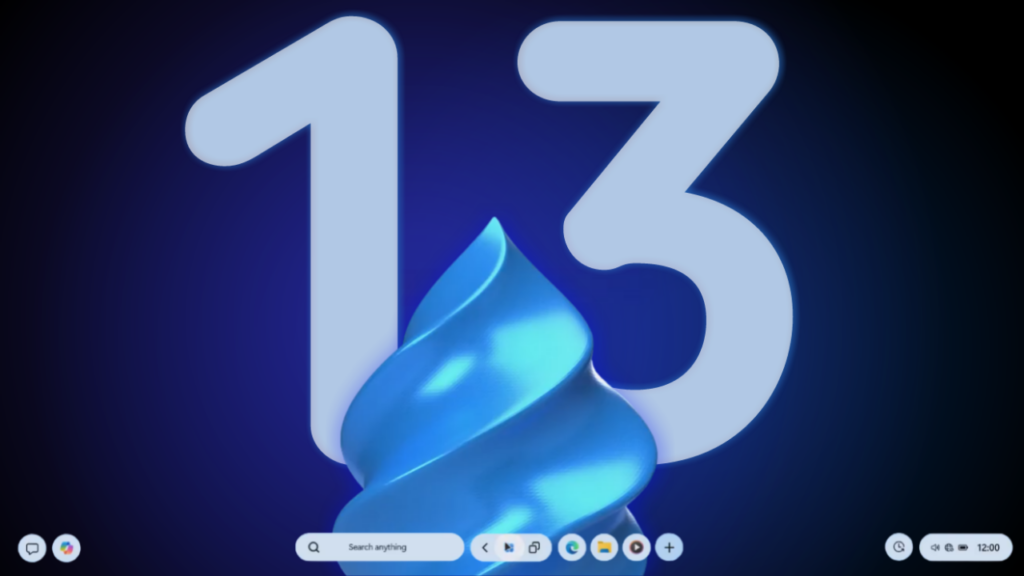
Our exploration begins with a conceptual vision of Windows 13 crafted by none other than AR 4789, a distinguished figure in the world of Windows concepts.
We commend the team for their forward-thinking approach, offering us a glimpse into what the future of Windows might hold.

In this conceptualization, we’re treated to a fresh take on the installation screen. Imagine a sleek, acrylic pop-up window set against a backdrop of vibrant light blue – a departure from the traditional installation process that hints at a more futuristic direction.
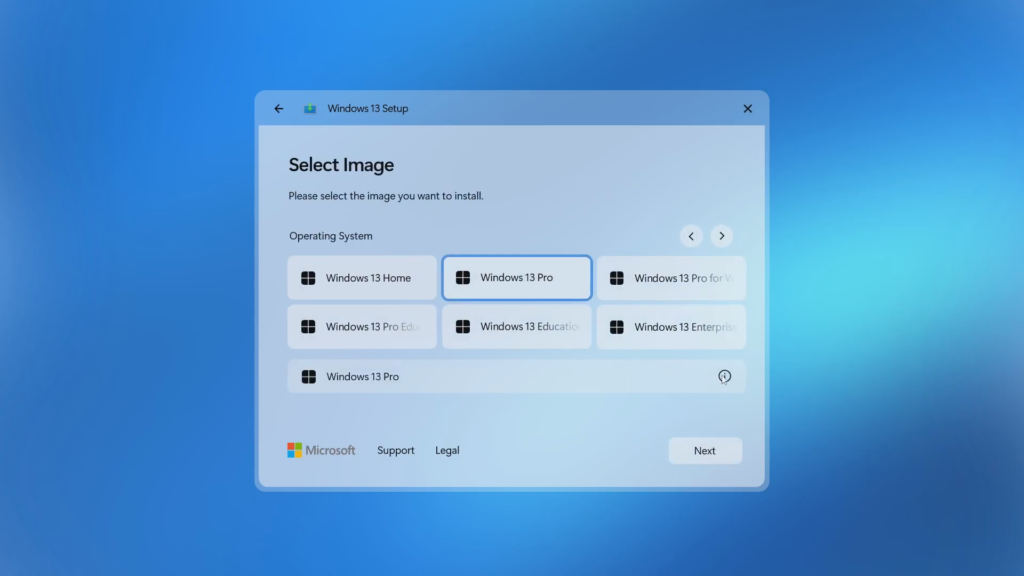
Moving forward, the program selection screen undergoes a transformation, featuring a boxy design with crisp white blocks. Once you’ve made your choice, the installation process unfolds much like its predecessor, Windows 11 24H2, maintaining familiarity with partition and installation percentage screens.
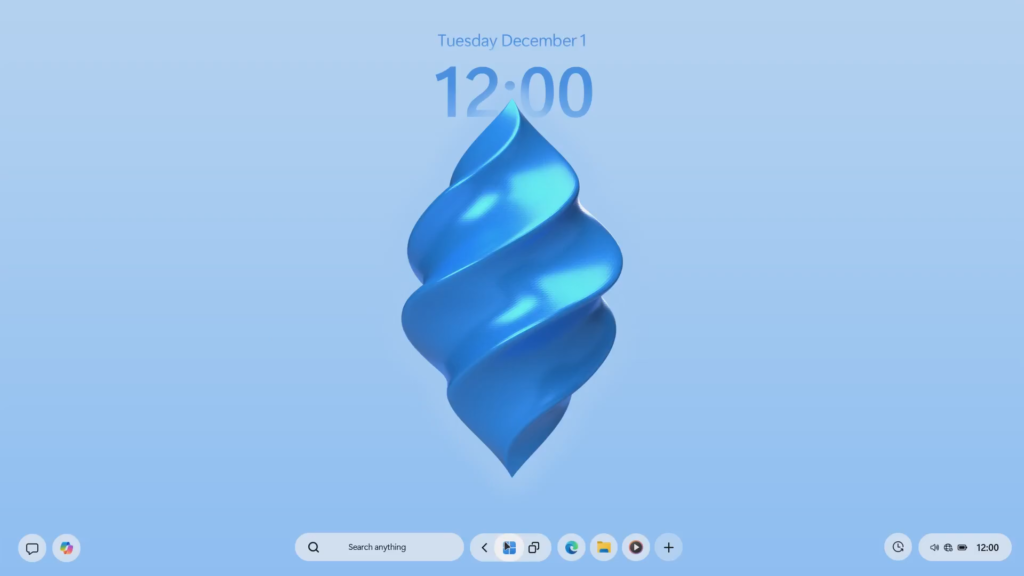
As your PC boots up for the first time post-installation, you’re greeted by a minimalist wallpaper adorned with the date and time at the top center – a subtle yet elegant touch reminiscent of modern smartphone interfaces.

Now, let’s talk about the desktop interface, where Windows 13 truly shines. AR 4789 introduces a futuristic glass-like transparency effect, giving the interface a sleek and contemporary aesthetic. The taskbar is divided into neat sections, each housing icons in a rounded style for a clean and organized look.

The notification panel finds its new home at the bottom left corner, alongside the Copilot shortcut, a departure from its previous location in Windows 11. Meanwhile, familiar elements like sound control, internet connection status, battery indicator, and time remain at the bottom right corner.
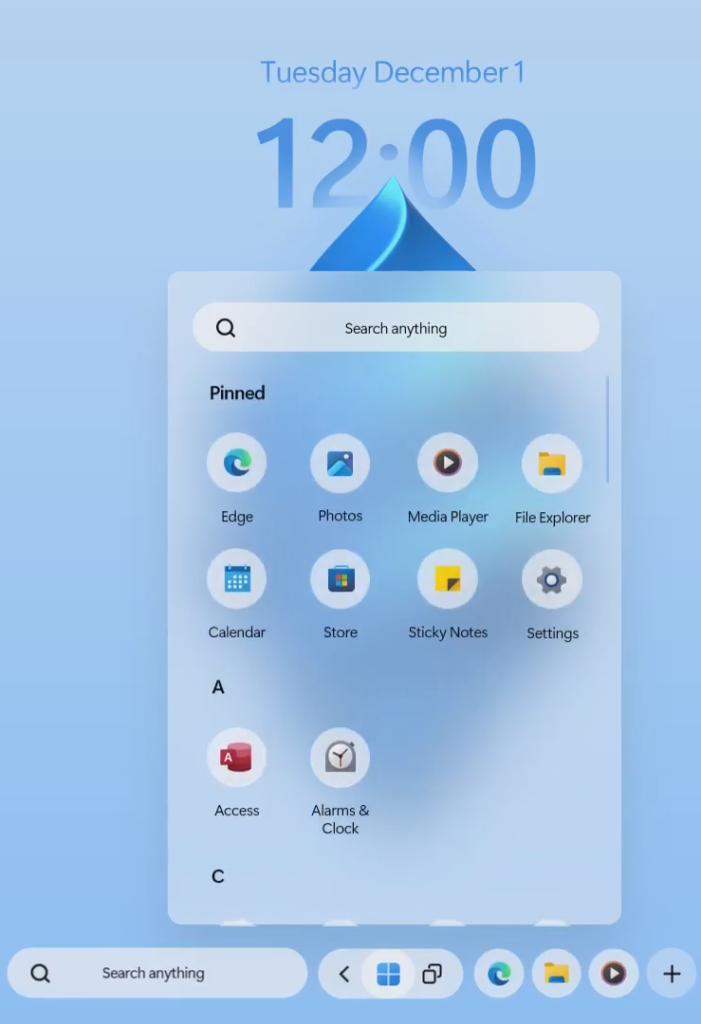
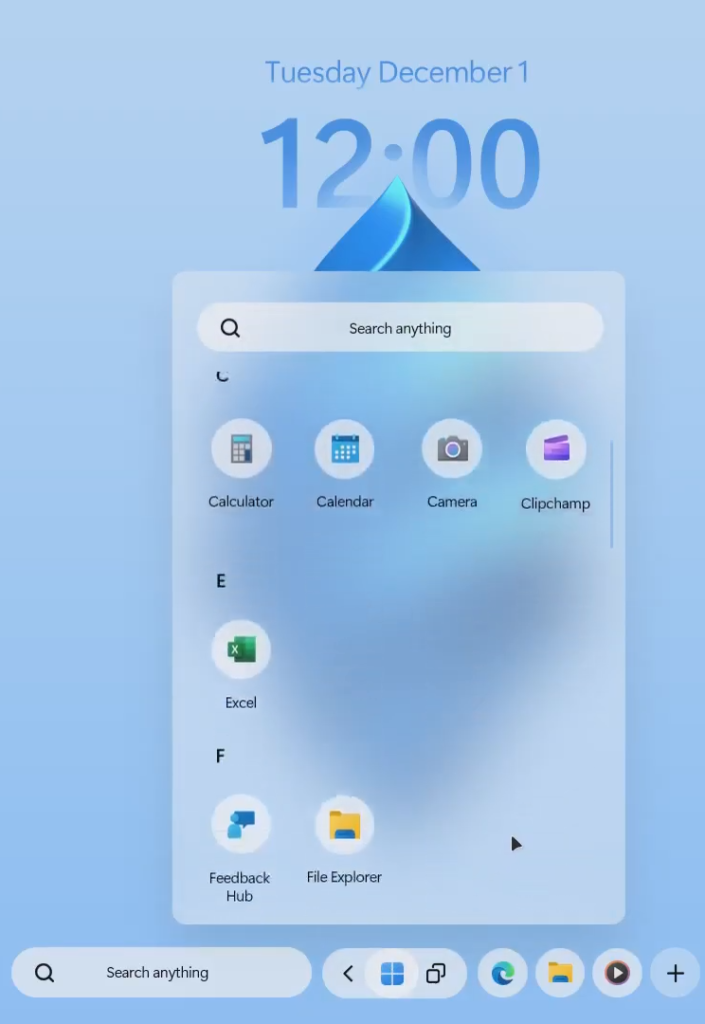
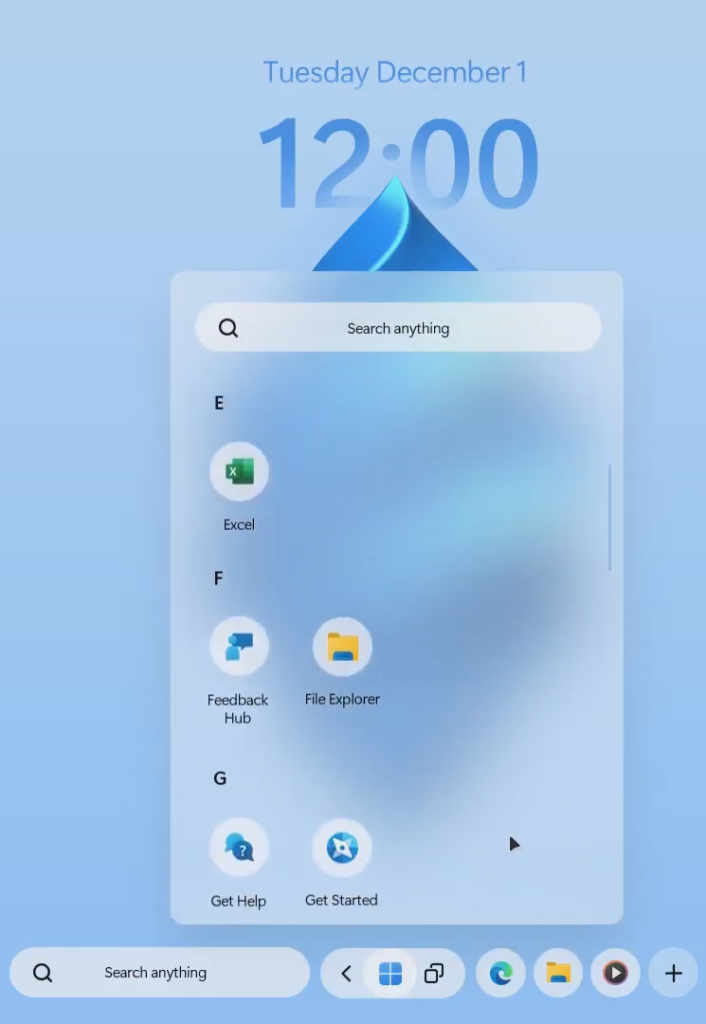
In the center, a refined search bar is flanked by an application panel that stands out from other icons. Users can effortlessly navigate through their installed apps, each presented against a subtly blurred background for a polished appearance.

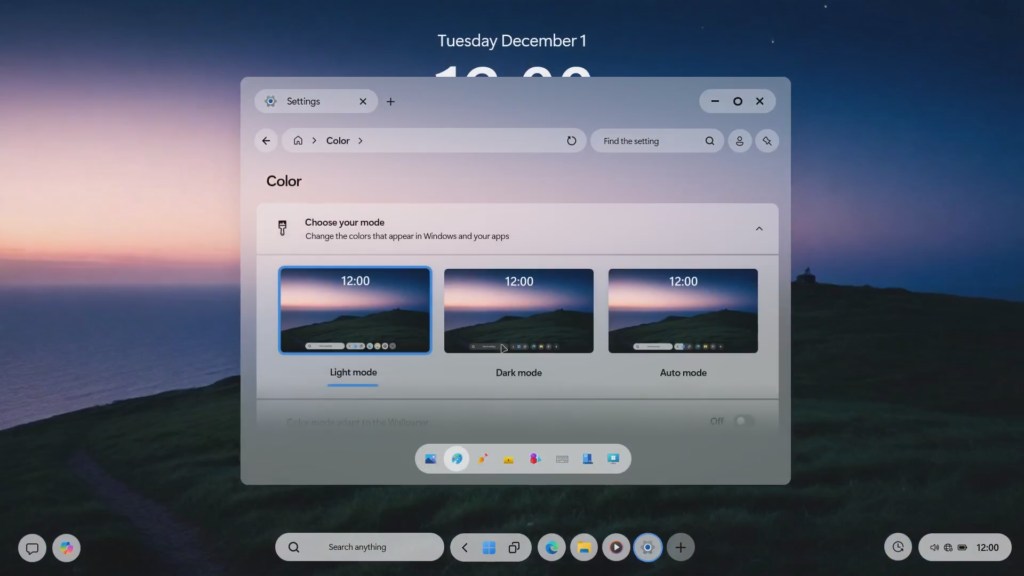


But the innovation doesn’t stop there. The settings menu receives a facelift, boasting a rounder and more contemporary appearance. The standout feature here is the seamless integration of AI-powered wallpaper customization, allowing users to personalize their wallpapers with ease.

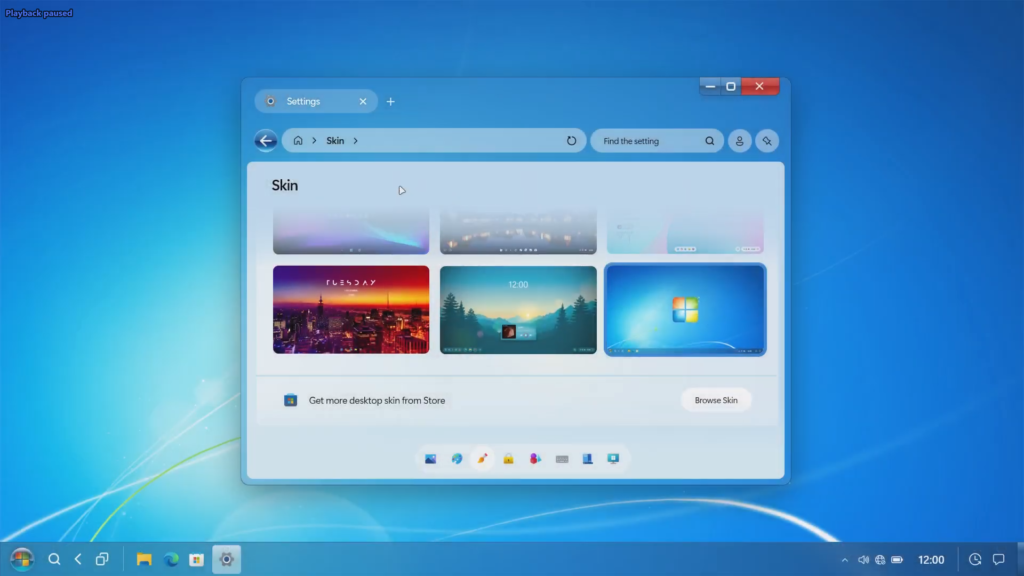
And finally, the pièce de résistance: with Windows 13, users may have the option to switch their screens to emulate older Windows versions like Windows 7, tapping into nostalgia and offering a nod to long-time users.
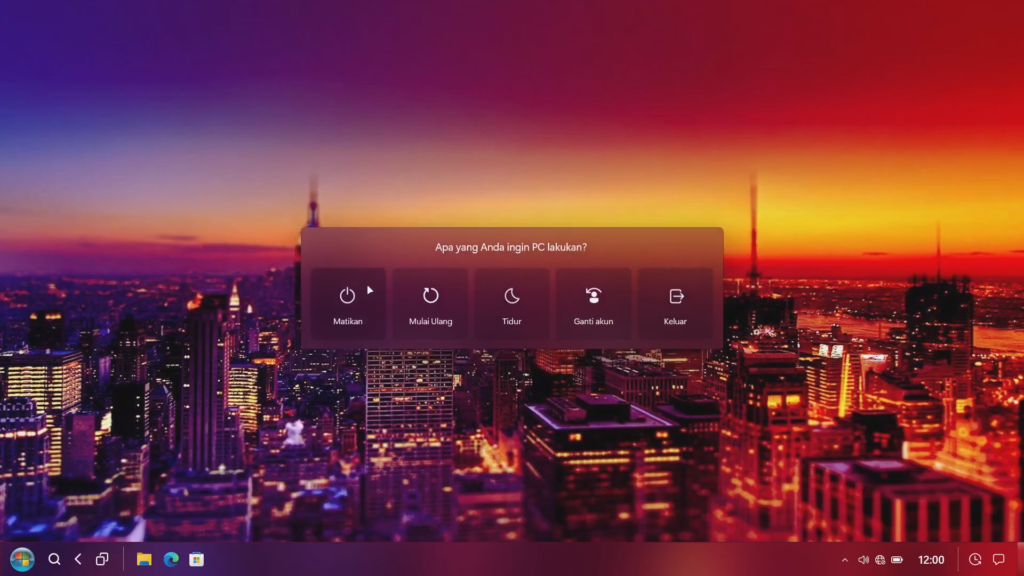
That concludes our exploration of this intriguing Windows 13 concept. Stay tuned to Techsudama for more insights and updates on the latest in the world of technology.
